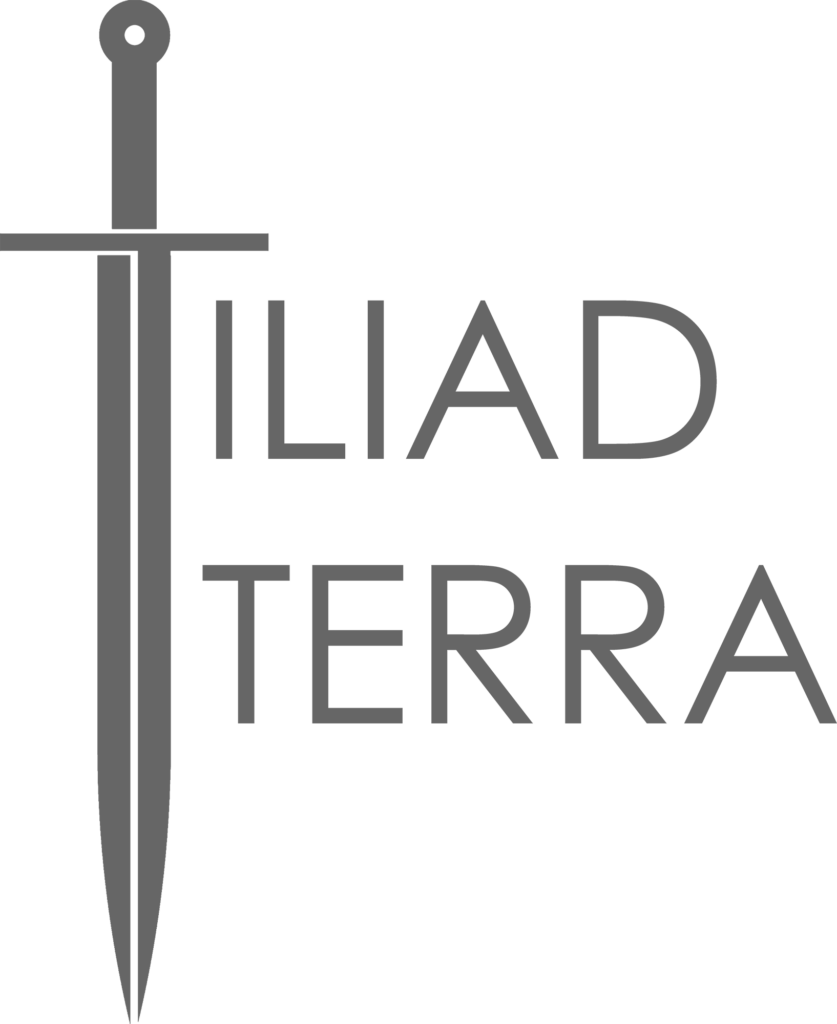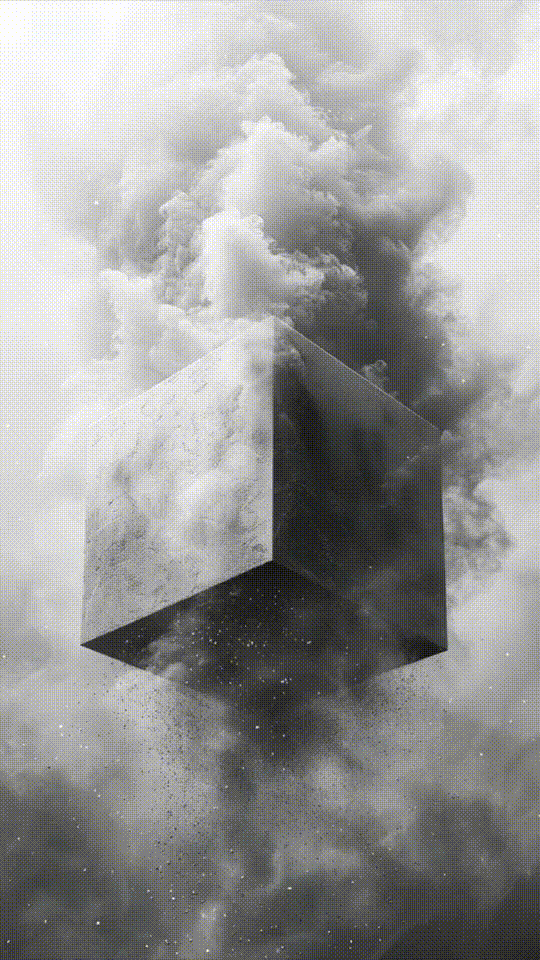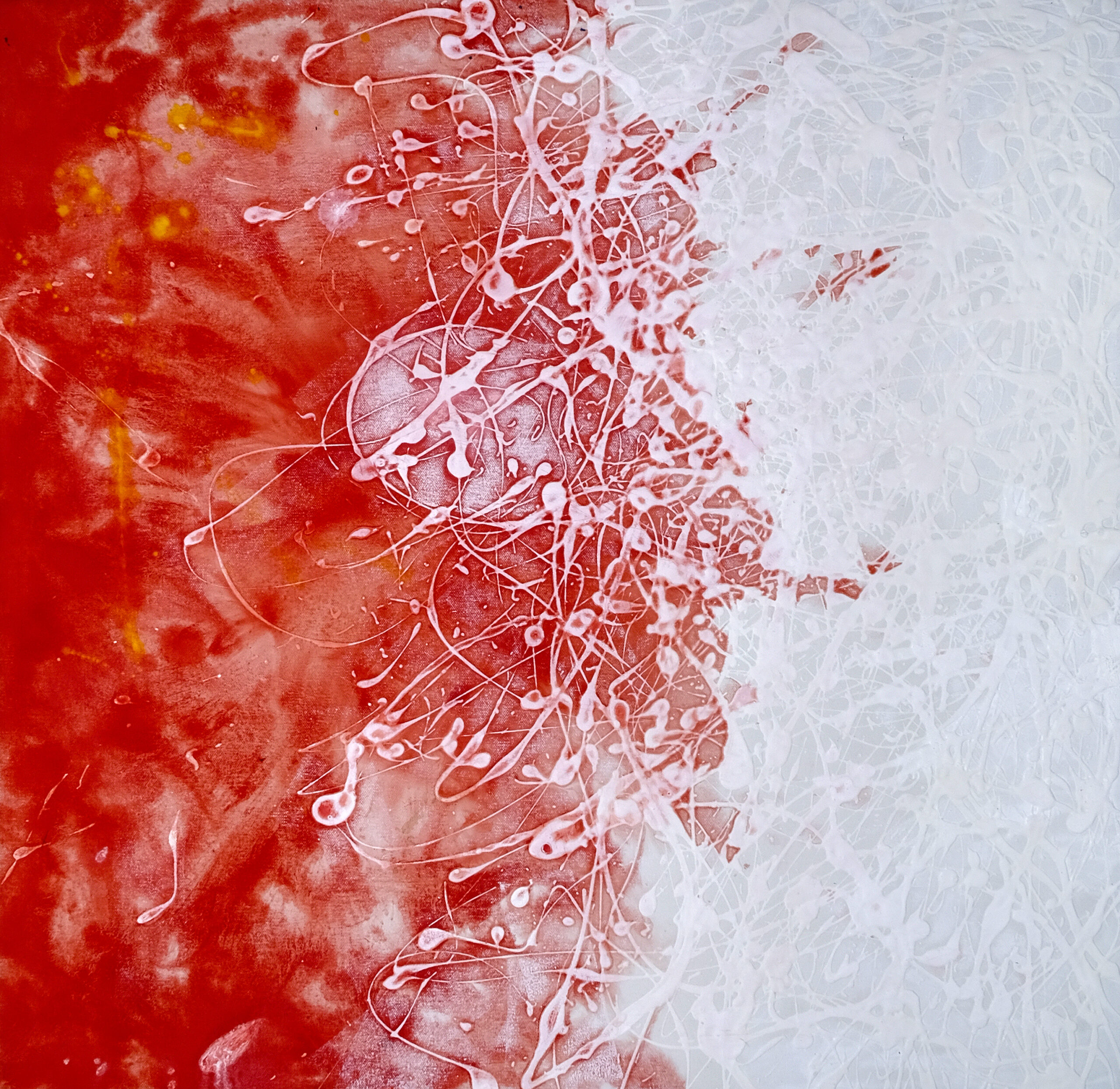I must say that I have worked with a good many artistic tools that have ranged from traditional tools such as stone lithographs and hand-pulled prints to Hololens and Tilt Brush. It’s rather hard to focus on only 10 best digital design tools. Thus, I may sneak an extra one or two in this blog. I will focus on the software and hardware. I recommend and share some strong platforms I am using and plan to expand into. In the future blogs will some of the tools I love to use to photography and video production. And I will share with you traditional and aboriginal materials and tools I still love to use in my studio. Technology is an amazing resource, but one can never forget the wisdom and the ways of our ancestors.
Creative Process
Over the past few decades, the process of creating a work of art, especially digital art, has transformed and shifted dramatically. It continues to do so as I write this post. Let’s consider for a moment the creative tools used during the early cave drawings utilizing aboriginal pigments and natural dyes generated by the early artisans and civilizations. The contrast is astounding with today’s tools. Of course, using modern oil and acrylic paints and watercolors have likewise improved. And one cannot discount the innovations on fine crated papers and media upon which one can paint today. However, the focus of this post is on digital tools I have used and recommend for creating contemporary mixed-media and experiential works, as well as Non-Fungible Token art.
Regardless of which tool and medium used to create art, there’s a common thread through all of this… Our inner quest for expression in the desire to create art. And for finding our place in the Universe and ultimately for discovering meaning. Art is a language and a vehicle for understanding. Then sharing that understating for connection with others through messages, or emotional release in different languages. It is not necessarily the spoken or visual language, but unconventional stories pushing our boundaries. As we quest to create art, in essence we are finding or perhaps creating ourselves.
Where we’re going…
In the modern era, in 2021, the pallet has algorithmically exploded! A painting, an oil painting on canvas has easily merged with digital overlays and expressions. It is producing virtual painted environments where the users can experience art in a holographic and multi-sensory environment. An immediate question that arises is how do we collect digital art? How do we own intangible art pieces, if they can even be called pieces? This is all a frontier that’s being unfolded before us, with no end in sight.
My focus is to share with you the 10 best digital design tools I use for my art hybrid mixed media creations. Some of these are tools I’ve used and grown with over the years. Which have weathered the test of time and offer a consistent and robust set of capabilities. As well as resources to help me capture my vision.
I’ve broken this list of my studio tool into three categories, primarily consisting of hardware and software. There’s a third category often not mentioned when discussing creating and experiencing art, how digital works are shared and archived. And I can add to this category the platform used to own and valuate digital artwork as legacy and investment portfolio assets. This third category really delved into uncharted areas of how we value digital of art. Most especially as Artificial Intelligence encroaches in the creative process. But that’s a whole different conversation, which I will delve into in a different blog. So let us begin to go through my top 10 best digital design tools.
10 BEST DIGITAL DESIGN TOOLS : SOFTWARE
Adobe Suite
Let’s talk about awesome design tools! One of my all-time favorite and go to software platforms is the Adobe suite. It is a well-known platform in the creative industry and has a strong market share. Of course, there are lesser-known competitors out there. But the Adobe suite of applications has really been a staple in my studio, and has served me well. I can say in an unlimited way.
Adobe’s success is rightfully earned in my opinion, as it does come with robust and “full-bodied” set of technologies. And tools for dynamic visual content creation. They are ranging broadly from static graphic raster images and vector illustrations, to complex web content, sound design, animation and video and film products. Sound created content for. I especially appreciate the space Adobe Illustrator offers me in creating scalable vector illustrations. These spaces can be tailored for both print and multi-platform digital media. And Adobe InDesign is truly indispensable in creating compelling presentations for both print and online, page layouts and compositions.
Another favorite of mine is Adobe Premiere with its unmatched and relatively accessible agility to create compelling video content. Essentially, a mode of communication that has practically become an extension of our voices in this age of hyper online video presence with Instagram and YouTube. The entire gamut of Adobe software is useful for generating design and artwork. But the conversation about Adobe extends to the community platform offered by Adobe. Especially for sourcing raw material to integrate into your original work. But also a powerful network for making the connections that bridge between creator and the consumer of art. So, Adobe is truly on the top of my studio tool list.
AutoCAD by Autodesk
For architectural and industrial design, a favorite tool I use is AutoCAD by Autodesk. I have used this platform for years. And I have experienced the growth of the software as the industry has evolved. The latest version of the software released for 2021 has a dramatically improved and intuitive responsiveness. And it really feels like an extension of my thought and design processes. Which is a lot to say for a mechanical drawing and illustration tool. AutoCAD offers extremely precise and intelligent toolsets for creating accurate drawings that range across a broad application. From master planning and civil engineering, to architectural and interior design, and highly detailed industrial design and rapid prototyping.
Although AutoCAD can be used for generating three-dimensional models similar to Revit, albeit perhaps a little on a less collaborative level, I personally love and use AutoCAD exclusively for precision two-dimensional work, at least for the time being. In essence the software offers a fine-grained precision and intuitive environment for creative flow. And it comes along with a strong online support. I give it a super high thumbs up; and will continue to rely on the platform as part of my studio palette.
SketchUp
But a conversation about architectural, industrial, and UX (User Experience) and environment design will always include one of my favorite workflow tools, and essential arrow in my studio quiver: SketchUp! For its fluidity. Its agility to capture design intent in real-time and create complex three-dimensional concepts SketchUp is unparalleled. The software’s strength really comes in its fluid ability. It helps the designer manipulate geometric forms and planes in a relatively complex manner. I really enjoy the way I can move rapidly between forms. Group them. Modify them. And very quickly develop three-dimensional design concepts. SketchUp also comes with a phenomenal array of product support, assets, and third-party plug-ins. I can say without hesitation that the platform is my first choice in developing concepts. And especially so for its ease of export and integration with other applications such as Rhino and V-Ray and Lumion.
Rhino, Grasshopper and More
Moving into other platforms, as I mentioned above, I use Rhino and increasingly Grasshopper as strong tools for organic and fluid designs for architecture and character design. Two other winners for me are Blender, a wonderful character animation tool. And ZBrush and three-dim character design and sculpting platform. I’m still going through a bit of a learning curve with Blender and ZBrush. But they are both fast becoming key tools in my process. I’m especially looking forward to integrating Blender and ZBrush in Virtual Reality and Mixed Reality environments. This will be a part of a new series of hybrid mixed media art I’ve started.
10 BEST DIGITAL DESIGN TOOLS : HARDWARE
…And what about awesome design hardware? Hardware definitely has a place on my list of 10 best digital design tools. 3D and sophisticated software platforms need compatible hardware capable of churning complex projects without snagging or lag. While my Wishlist includes computers such as MSI Trident 3 and 28-core Mac Pro as essential powerhouses. You can certainly achieve great results with custom-built towers that have adequate memory and cache capability. I do highly recommend the NVIDIA GeForce RTX graphics card as part of any hardware arsenal. It’s on my list of future upgrades.
NVIDIA GeForce
I have used computers equipped with various GPUs, and the difference between GeForce RTX and its competitors are markedly noticeable. The ability of the hardware to process and resolve massive calculations and geometries in real time is without a doubt a crucial aspect of the 10 best digital design tools. The last thing one wants is for the software or hardware to lag behind the decision-making capabilities of the artist. I find it worth it to invest in software and hardware that can keep up with the human process. Of course, the game-changer in all of this is Artificial Intelligence and technology-driven design tools. These are tools such as grasshopper and parametric design, which place even more stress and demand on hardware output.
Canon PROGRAF-PRO
Speaking of output, at a certain point in time digital output will need to be physically printed. For paper output of digital fine art, I outsource my prints to be printed exclusively on the Canon imagePROGRAF-PRO. This is because of its ability to produce rich and exceptionally fine-grained giclee prints on a broad spectrum of media. On the whole, I appreciate Canon’s whole brand of scanners, cameras, and printers. They are perhaps the best in the market for capturing the richness of shadows and dark tones in low light.
Creality Ender 3D Printer
Another output device I rely on is Creality Ender 3 PRO 3D printer. With its price point, versatility, and ease of use, it is a must-have in any studio. Creatily’s reliable performance has been a consistent production stalwart. Especially as I gear toward production of my NextGen jewelry and sculptures. In the meantime, I absolutely love how the printer creates scaled architectural models! Since the day I received and assembled the printer, and ran my first print, it has not failed me once.
Huion Kamvas
Output is nowhere if there is no input! Simple ancient wisdom, right? Someone special just recently gifted me a Huion Kamvas 22, which is quickly becoming a favorite input tool. Its fluid and immediate response to my pen strokes is phenomenal, and I appreciate the tablets slightly textured surface mimicking the toothed feel of paper. I can imagine without a significant leap of imagination that in the near future complex and predictive input devices assisted with AI and GPS technology will become commonplace and integral part of the design and creative process, but for now, I am quite happy and content with the performance of my new tablet.
10 BEST DIGITAL DESIGN TOOLS : ART PLATFORMS
Finally, after purchasing all the amazing tools mentioned here, and after you have created great your awesome works of digital art, what are some awesome platforms to showcase your genius? The big question here is how do we share, purchase, experience, and own digital media and unique works of digital art? There is a vast suite of options to share art digitally and build community on social media. Some of these platforms are well known and by now common household names, some are more specific and lesser-known. In terms of Social Media platforms, I have started to develop a more active exposure on Instagram and Pinterest for my art.
Saatchi Art
Although this is a new foray for me personally, both these platforms have a proven track record among many artists and designers, so I am truly looking forward to using the two communities actively in the future. Saatchi Art is another venue I will partner with to expand my market for a broader international market, in both digital and traditional media space. Saatchi Art’s execution and caliber of art presentation is quite elegant and seamless, and it is exceptionally well suited for the international collector markets regardless of price point. Yet another partner you will find my work on is the Adobe Cloud platform. You will soon be able to find a select set of illustrations and photographs on Adobe Cloud especially created for the venue.
NFTs
And so, our conversation eventually arrives on something that I am super excited about: NFTs, or Non-Fungible Token art, purely digital works of art being sold via cryptocurrency platforms to worldwide collectors. How amazing is that?! This is completely new way to own art, a world of graffities on the Internet flowing through the fiberoptic consciousness of our meta-metropolises for hybrid humans and digital humans. These novel works are being displayed and photon canvases, as 8K resolution digital displays, with pigments of light, moving, responsive to your moods…
THE FUTURE….
Oh yeah, we never touched on the topic of quantum computing and its implication on creativity… In future blogs I will focus on the future design tools, some of which are being developed as we speak in labs in Cupertino and Haifa and Budapest. And some of which are crossover technologies and tools already developed through ARPA and even DARPA. All of this is an entirely new chapter for exploration. For now, I will leave you with these 10 best digital design tools.
When I was in middle school, one of my teachers sternly reminded me that everything under the sun had already been invented and that there was nothing new to be created. Every day I wake up, I reminded the child in me that we have only just begun to create our fractal world, and design quantum multiverses.